10 Must-Have Strategies for a Coaching Site that Works
When you create a website, what do you want to accomplish? Usually the bottom line is to get clients, right? That’s exactly what my website designer friend, Kenn Schroeder, helps coaches do with their websites. In fact, the name of his business is “Coaching Sites That Work.”
I invited Kenn to offer us some of his 12 years’ worth of website savvy in a juicy two part series that will help any entrepreneur get clients, not just coaches. But if you’re a coach looking to get more clients, this is definitely a “must-read!”

1. Focus on your visitor
Remember that your site is for your visitor FIRST, then for you. Organize your content to engage and serve them – which essentially means helping them towards their goals.
As they use your website, invite them to take small steps that lead them closer to becoming a client.
To be clear, an “action” on your website is a physical, completable step they can take like:
- clicking to an article and reading it
- commenting on an article (like your blog)
- clicking to follow you on twitter (if you’re a big tweet)
- filling out your contact form to talk to you about coaching
- responding to an email you send that has a question
- filling out an assessment
For newer coaches seeking clients, the ultimate action is to call or email you to discuss coaching (which leads possibly to them becoming your paying client).
2. Build your credibility
Clients love to work with experts – especially the well-behaved clients who want results faster, are willing to work hard, and are eager to invest (time, money, energy).
Articles, videos, or other web tools that serve (educate, inspire, help) your market, naturally create this, “wow, you’re a guru!” kind of image for you.
A coaching website that builds you up nice and high (in their eyes) is what you want. It brings all sorts of opportunities to you.
3. Create visual appeal
Visually appealing doesn’t mean “work of art”. It means that it looks clean, crisp, professional, and easy on the eyes. It can look amazing with graphics, but that often requires a larger-than-needed effort.
.
The things visitors will care most about are that the visuals make sense (e.g. nature visuals and rounded shapes for health coaches, or stronger colors and edges for business coaches), the layout that is easy to understand (e.g. one simple menu) and the content is easy to access (easy-to-read fonts for articles, videos that run fast and are clear and audible).
.
When thinking visually, think beyond pretty and think usable. A coaching website that’s visually appealing easy to use in is stellar!
4. Use interactive marketing tools
For many newer coaches looking to create a steady stream of clients that pay enough to be coaching full time, core tools include:
- An email list from which you can grow tighter trusting bonds with prospects, and get clients from to keep your practice full.
- A blog that showcases your expert voice.
- An invitation to speak with you about coaching them.
- A freebie that new people can download to both learn about you and learn about themselves (ideas to help them).
These interactive tools form a basis of engaging people in what you do. It gives you tools to communicate via the Web and email.
.
I know the idea of “becoming a blogger” or “blogging” can scare people, but try to think of it more as “a way to share your ideas” which can be done by writing or doing videos, or sharing your opinion on other material – or even recorded phone calls with other experts, book reviews, etc.
.
Find a way to communicate with your market that floats both their boat and yours. Keeping things fun for you will keep you doing it and keep it interesting for them – people love getting materials from people who are enjoying their work.
.
So, to ensure your coaching website is interactive, be sure to get the tools that help you interact with your tribe (think network or market, but more family-like).
5. Is easy to read
I’ve been doing website reviews for almost a year now on LinkedIn, and one of the biggie goofups is making a site that’s hard to read. People won’t read painfully presented copy.
It’s easy to find how good fonts, colors, backgrounds look. Just look at Google, LinkedIn, or any of your fave blogger sites. See how their copy is presented. Basically:
- White background or near white
- Dark text, just a shade lighter than black, like a dark grey
- Font size can vary depending on font, but 12-14 point is about right today
- Headings, sub headings, to break up sections
. - Not too much bolding, colors, italicizing, underlining, other craziness
Big NO-NOs:
- Bolding everything
- Making everything insanely large
. - Using too many colors, fonts, sizes
![]()
Be sure and stay tuned for Kenn’s next 5 “must-have strategies” in my next newsletter!







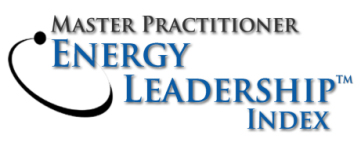
Leave a Reply